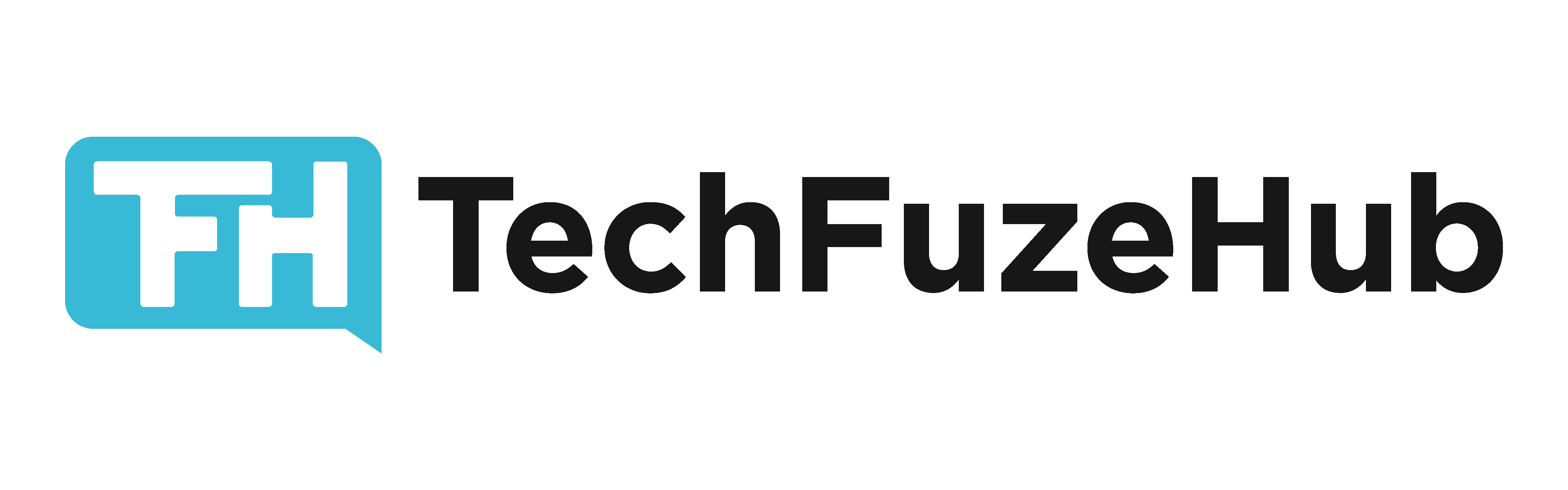In today’s fast-paced world, our smartphones are indispensable. They help us stay connected, entertained, and productive. However, over time, you might notice your smartphone’s performance starting to lag. This guide will walk you through the steps to optimize your smartphone for better performance, ensuring it runs smoothly and efficiently.
1. Clear Cache and Unnecessary Files
Over time, your smartphone accumulates cache and temporary files that can slow it down. Here’s how to clear them:
For Android:
- Go to Settings.
- Tap on Storage.
- Select Cached data and confirm to clear the cache.
For iPhone:
- Open Settings.
- Navigate to General > iPhone Storage.
- Select the app you want to clear the cache for and tap Offload App. This will delete the app but keep its data, allowing you to reinstall it later.
2. Uninstall Unused Apps
Unused apps not only take up storage space but also consume system resources. Regularly reviewing and uninstalling apps you no longer need can free up valuable space and improve performance.
For Android and iPhone:
- Long-press the app icon on the home screen.
- Select Uninstall or Remove App.
3. Update Your Operating System and Apps
Keeping your operating system and apps up to date ensures you have the latest performance improvements and security patches.
For Android:
- Go to Settings.
- Tap System > Software update.
- Follow the prompts to download and install updates.
For iPhone:
- Open Settings.
- Go to General > Software Update.
- Tap Download and Install if an update is available.
4. Manage Background Processes
Background processes can significantly affect your smartphone’s performance. Limiting these can help improve speed and battery life.
For Android:
- Go to Settings.
- Select Apps & notifications > App info.
- Tap on each app and select Battery > Background restriction.
For iPhone:
- Open Settings.
- Go to General > Background App Refresh.
- Toggle off the apps you don’t need refreshing in the background.
5. Optimize Battery Life
A healthy battery contributes to better overall performance. Follow these tips to optimize battery usage:
For Android and iPhone:
- Lower your screen brightness or use Auto-Brightness.
- Enable Battery Saver mode.
- Turn off location services when not in use.
- Disable unnecessary notifications.
6. Free Up Storage Space
Running low on storage can slow down your smartphone. Free up space by deleting old files, photos, and videos, or moving them to cloud storage.
For Android and iPhone:
- Review your gallery and delete unwanted media.
- Use cloud storage solutions like Google Photos, iCloud, or Dropbox.
7. Reboot Your Device Regularly
Rebooting your smartphone can clear temporary files and refresh the system, leading to better performance.
For Android and iPhone:
- Hold the power button.
- Select Restart or Power off and turn it back on.
Conclusion
By following these steps, you can optimize your smartphone for better performance, ensuring it runs smoothly and efficiently. Regular maintenance and mindful usage are key to keeping your device in top shape. Stay tuned to TechFuzeHub for more tech tips and guides to enhance your digital life.