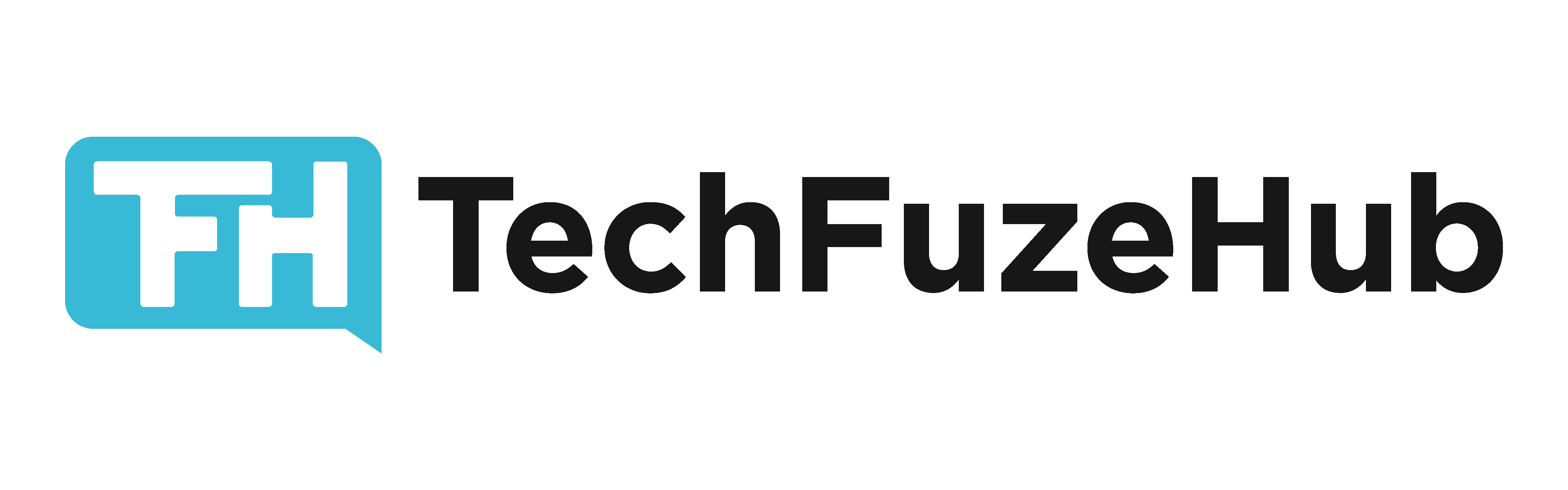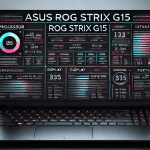Setting up a home office can significantly impact your productivity and overall work experience. Whether you’re working remotely, freelancing, or running a small business from home, creating an efficient and comfortable workspace is crucial. In this guide, we’ll walk you through the essential steps to set up a home office that promotes productivity and well-being.
Understanding the Importance of a Home Office
A well-designed home office provides a dedicated space for work, helps minimize distractions, and fosters a professional atmosphere. Proper setup can lead to improved focus, efficiency, and overall job satisfaction. It also helps in creating a clear boundary between work and personal life.
Choosing the Right Location
The first step in setting up a home office is selecting the right location within your home. Consider the following factors:
- Quiet and Private: Choose a space away from high-traffic areas to minimize distractions and interruptions.
- Natural Light: Opt for a location with ample natural light to enhance your mood and reduce eye strain.
- Ventilation: Ensure the space is well-ventilated to maintain comfort and air quality.
Selecting Essential Furniture
The right furniture is essential for a functional and comfortable home office. Key pieces to consider include:
- Desk: Choose a desk that suits your work style and provides enough surface area for your computer, documents, and other essentials.
- Chair: Invest in an ergonomic chair that supports good posture and provides comfort for long working hours.
- Storage Solutions: Include shelving, filing cabinets, or drawer units to keep your workspace organized and clutter-free.
Setting Up Your Technology
Technology plays a central role in a home office. Ensure you have the necessary equipment to perform your tasks efficiently:
- Computer: Choose a reliable computer with sufficient processing power and memory to handle your work requirements.
- Internet Connection: A high-speed internet connection is crucial for smooth communication, file transfers, and online tasks.
- Peripherals: Invest in a good quality monitor, keyboard, mouse, and printer to enhance your workflow.
Creating a Productive Workspace
A productive workspace is organized and free of distractions. Implement the following strategies to create an effective work environment:
- Cable Management: Use cable organizers or clips to keep cords and cables tidy and out of the way.
- Task Lighting: Ensure adequate lighting for your work area to reduce eye strain and increase productivity.
- Personal Touches: Add personal items such as plants, artwork, or inspirational quotes to make the space more inviting and motivating.
Establishing a Routine
Having a routine helps in maintaining a productive work schedule and balancing work-life boundaries:
- Set Regular Hours: Establish and stick to regular work hours to create a structured workday.
- Take Breaks: Schedule regular breaks to rest and recharge, improving overall productivity and focus.
- Designate a Work Zone: Avoid working from your bed or couch; use the designated office space for work-related activities.
Maintaining Ergonomics
Proper ergonomics are essential for comfort and health during long working hours:
- Adjust Your Chair and Desk: Ensure your chair and desk are at the correct height to maintain a comfortable and healthy posture.
- Monitor Position: Position your monitor at eye level to avoid neck strain and ensure proper screen distance.
- Keyboard and Mouse Placement: Keep your keyboard and mouse at a comfortable level to prevent wrist strain.
Organizing Your Workspace
An organized workspace contributes to a more efficient work environment:
- Declutter Regularly: Regularly clean and declutter your desk and storage areas to maintain organization.
- Use Organizational Tools: Implement trays, organizers, and labels to keep documents and supplies in order.
- File Management: Use digital tools for document storage and organization to reduce physical paperwork.
Conclusion
Setting up a home office involves more than just choosing a desk and chair. By carefully selecting the location, investing in essential furniture, setting up your technology, and creating a productive workspace, you can build an efficient and comfortable home office. Implementing these tips will help you stay focused, organized, and motivated, ultimately leading to greater productivity and job satisfaction.