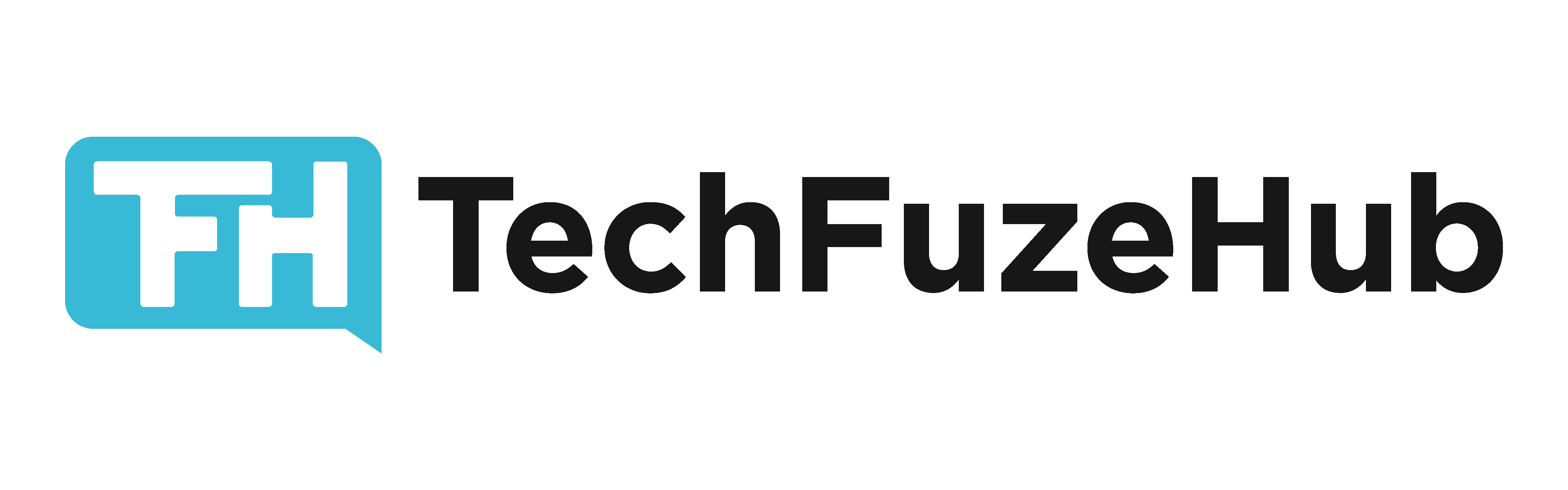Optimizing your WordPress website for speed is essential for providing a good user experience and improving your search engine rankings. A slow website can lead to high bounce rates, lower engagement, and even lost sales. In this guide, we’ll walk you through the steps to optimize your WordPress website for speed, ensuring it loads quickly and efficiently for all visitors.
Understanding Website Speed
Before diving into optimization techniques, it’s important to understand what affects your website’s speed. Several factors contribute to loading times, including server response time, image sizes, and the number of plugins installed. By addressing these areas, you can significantly improve your site’s performance.
Choosing a Reliable Hosting Provider
One of the most critical factors in website speed is your hosting provider. A good hosting provider ensures that your site has the necessary resources to load quickly. For WordPress websites, consider options like VPS hosting or managed WordPress hosting, which offer better performance than shared hosting.
When selecting a provider, look for features like SSD storage, high uptime guarantees, and a content delivery network (CDN) option. These features help deliver your content faster to visitors, no matter where they are located.
Optimizing Images
Large images are one of the most common culprits of slow-loading websites. To optimize your WordPress website for speed, ensure that all images are compressed and appropriately sized. Use tools like TinyPNG or WP Smush to compress images without losing quality.
Additionally, consider using the WebP format for images, as it offers better compression than traditional formats like JPEG and PNG. Many WordPress plugins can automatically convert your images to WebP.
Minifying CSS, JavaScript, and HTML
Minification is the process of removing unnecessary characters (like spaces and comments) from your site’s code, which reduces file size and improves load times. Tools like Autoptimize or WP Rocket can help minify your CSS, JavaScript, and HTML files, ensuring that your website loads faster.
To minify your files, install one of these plugins, and configure the settings to suit your needs. Be sure to test your site after making changes to ensure everything still functions correctly.
Leveraging Browser Caching
Browser caching stores static files on a visitor’s computer, so they don’t have to be reloaded every time the user visits your site. This can significantly reduce load times for repeat visitors.
To enable browser caching, you can modify your site’s .htaccess file or use a plugin like W3 Total Cache. Configure the caching settings to specify how long you want files to be stored in visitors’ browsers.
Enabling Gzip Compression
Gzip compression reduces the size of files sent from your server to the visitor’s browser, which decreases load times. Most modern browsers support Gzip, making it a simple and effective way to optimize your WordPress website for speed.
To enable Gzip compression, you can add a few lines of code to your .htaccess file or use a plugin like WP Rocket, which offers Gzip compression as part of its optimization features.
Reducing HTTP Requests
Each element on your website, like images, scripts, and stylesheets, requires an HTTP request. The more requests your site makes, the longer it takes to load. To reduce HTTP requests, consider combining files where possible, using CSS sprites, and minimizing the use of external scripts.
Plugins like WP Rocket or Perfmatters can help you reduce HTTP requests by combining files and disabling unnecessary scripts.
Optimizing Your Database
Over time, your WordPress database can become cluttered with unnecessary data like post revisions, spam comments, and transients. This can slow down your site. Regularly cleaning up your database can help maintain optimal performance.
Use plugins like WP-Optimize or Advanced Database Cleaner to remove unnecessary data and optimize your database. Schedule regular cleanups to keep your database running smoothly.
Using a Content Delivery Network (CDN)
A CDN stores copies of your website’s static files on servers around the world, delivering content to visitors from the server closest to them. This reduces load times and improves performance, especially for visitors who are far from your hosting server.
Many hosting providers offer CDN integration, or you can use a service like Cloudflare or StackPath. Once set up, the CDN will handle delivering your content efficiently to visitors.
Monitoring and Testing Your Site
After implementing these optimization techniques, it’s important to monitor your website’s performance regularly. Use tools like Google PageSpeed Insights, GTmetrix, or Pingdom to test your site’s speed and identify areas for further improvement.
Regular testing helps ensure that your site remains fast as you add new content and features. If you notice a drop in performance, revisit your optimization settings and make adjustments as needed.
Conclusion
Optimizing your WordPress website for speed is an ongoing process, but by following these steps, you can ensure that your site loads quickly and efficiently for all visitors. From choosing the right hosting provider to enabling Gzip compression, each technique plays a crucial role in maintaining a fast, responsive website. As you continue to build and expand your site, keep speed optimization in mind to provide the best possible experience for your users.